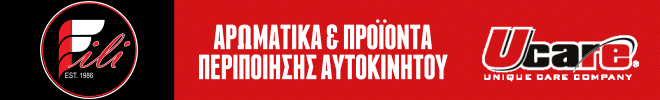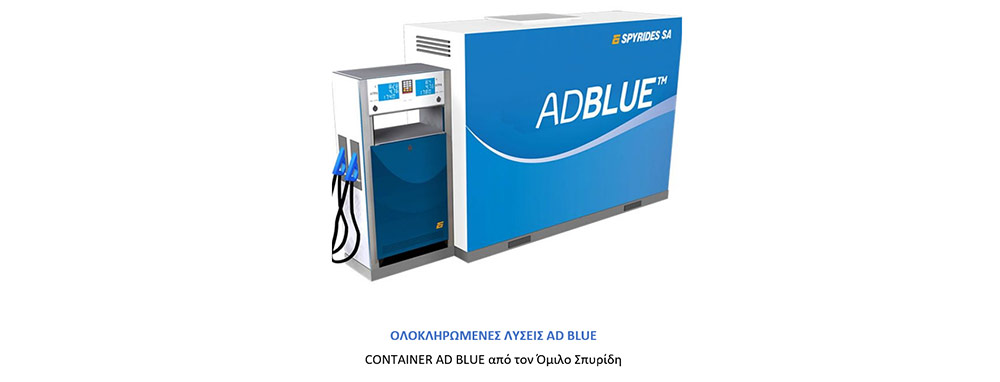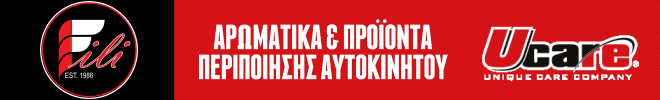Ροή Ειδήσεων
11/10/2023 - 14:32
Νέος διαφημιζόμενος συνεργάτης στην ιστοσελίδα της ΕΝ.ΒΕ.Θ CLORABAI FILIZ DINCER04/10/2023 - 13:50
Διακίνηση Πετρελαίου Θέρμανσης άρθρο 104-105-106 Κανόνων Διεππύ 2017 (τροποποίηση άρθρων 2018)20/09/2023 - 14:23
Νέος διαφημιζόμενος εταιρεία ΙΟΡΔΑΝΟΠΟΥΛΟΣ15/09/2023 - 09:48
Νέο προϊόν της εταιρίας PROTEC HELLAS – Πρόσθετο Ad Blue / συστήματος εξαγωγής καυσαερίων03/08/2023 - 14:42
Δελτίο τύπου ΠΟΠΕΚ Χρονοκαθυστέρηση αυξήσεων στη λιανική -Αποπροσανατολιστικό το πλαφόν – Μέλημα η νόμιμη διακίνηση09/02/2023 - 13:07
Π. Θ. άρθρο 104 Συνοδευτικά Παραστατικά Διακίνησης Πετρελαίου για Θέρμανση (τροποποιημένο 2018) – Άρθρο 105 αναγραφή στοιχείων11/04/2024 - 08:53
Επιστολή ΠΟΠΕΚ ΘΕΜΑ – Αίτημα της ΠΟΠΕΚ για Παράταση προσαρμογής πρατηρίων στα Μέτρα Δέουσας Επιμέλειας11/04/2024 - 08:30
Καύσιμα: Η κούρσα ανόδου του Brent και οι αυξημένες μετακινήσεις εκτίναξαν τη βενζίνη στα 2,36 ευρώ/λίτρο10/04/2024 - 12:30
ΣΑΜΕΕ 2024 Διορισμός Συμβούλου Ασφαλούς Μεταφοράς Επικίνδυνων Εμπορευμάτων από Πρατήρια Παροχής Καυσίμων και Ενέργειας09/04/2024 - 09:06
Καύσιμα: Η Ελλάδα έχει την 2η θέση υψηλότερη τιμή στην Ευρωζώνη08/04/2024 - 08:40
ΕΝΕΡΓΕΙΑ Γιατί η τιμή της αμόλυβδης στην Ελλάδα είναι υπερδιπλάσια από την τιμή στις ΗΠΑ08/04/2024 - 08:23
Μέτρα δέουσας… προστασίας σε εταιρικά παραβατικά πρατήρια08/04/2024 - 08:20
Σφυρίζουν αδιάφορα για τα υπερκέρδη από τα καύσιμα07/04/2024 - 13:12
ΣΑΜΕΕ 2024 Διορισμός Συμβούλου Ασφαλούς Μεταφοράς Επικίνδυνων Εμπορευμάτων από Πρατήρια Παροχής Καυσίμων και Ενέργειας02/04/2024 - 08:27
Σήμερα επιστρέφονται 41 εκατ. από τον Ειδικό Φόρο Κατανάλωσης στο αγροτικό πετρέλαιο01/04/2024 - 12:36
H Ελλάδα έχει την όγδοη ακριβότερη τιμή αμόλυβδης βενζίνης στον κόσμο01/04/2024 - 08:18
Λαθρεμπόριο: Η μεγάλη κλοπή κάτω από τη «μύτη» του κράτους30/03/2024 - 11:57
Καθορισμός της διαδικασίας τήρησης των μέτρων δέουσας επιμέλειας από τα πρόσωπα των άρθρων 5 και 6 του ν. 3054/2002 (Α’230),27/03/2024 - 11:19
Ετήσια Έκθεση Αποβλήτων για το έτος 202320/03/2024 - 10:34
Αυτά είναι τα βενζινάδικα που πρέπει να αποφύγεις -Πώς να τα ξεχωρίσεις19/03/2024 - 11:07
Επιστολή ΠΟΠΕΚ Πορεία αιτήματος για τιμολόγηση μέσω παρόχου μόνο για το Δημόσιο19/03/2024 - 09:44
Financial Post: Μια μεγάλη αποτυχία στην Κίνα τα ηλεκτρικά οχήματα! Τεράστια κατασκευαστικά προβλήματα και ζητήματα ασφάλειας16/03/2024 - 09:16
Νοθεία στα καύσιμα: Με τι νοθεύονται, πώς θα το καταλάβετε, οι κίνδυνοι για τον κινητήρα14/03/2024 - 09:07
Επιστροφή ΕΦΚ αγροτικού πετρελαίου 2024: Δημοσιεύθηκε η απόφαση12/03/2024 - 09:06
Εξοικονομώ για επιχειρήσεις 2024 : Πρόσκληση για τη Δράση – Όλες οι λεπτομέρειες08/03/2024 - 10:17
Δελτίο Τύπου 08-03-2024: Εξάρθρωση εγκληματικής οργάνωσης, τα μέλη της οποίας εισήγαγαν και παρήγαγαν χημικά προϊόντα για τη νόθευση καυσίμων, διακινούσαν νοθευμένα καύσιμα και εισήγαγαν παράνομα αιθυλική αλκοόλη για τη νόθευση ποτών07/03/2024 - 13:06
Πίστωση στους λογαριασμούς των πρατηριούχων το αναλογούν ποσό από το ετήσιο μέρισμα του 2012 από το τέως ΤΕΑΠΥΚ06/03/2024 - 09:15
Η Toyota δηλώνει: Τα ηλεκτρικά είναι πεταμένα λεφτά05/03/2024 - 10:01
Δημόσια Διαβούλευση: ΚΥΑ Εισροών – Εκροών Πρατηρίων Καυσίμων, από 4/3/2024 έως 19/3/202404/03/2024 - 12:42
Επιστολή ΠΟΠΕΚ σχετικά με αίτημα για κοινή συνάντηση των Φορέων της αγοράς04/03/2024 - 12:24
Επιστολή ΠΟΠΕΚ σχετικά με την τροποποίηση διάρκειας ογκομετρικού πίνακα Δεξαμενής καυσίμων29/02/2024 - 14:01
Γραφείο Τύπου Υπουργείου Οικονομικών Παράταση 1+1 μήνα στην ολοκλήρωση της διασύνδεσης POS-ταμειακών μηχανών28/02/2024 - 11:46
ΔΕΛΤΙΟ ΤΥΠΟΥ ΕΝΒΕΘ Αντιμετώπιση των ληστειών σε πρατήρια καυσίμων ζητά ο κλάδος! ΑUTOΤRITI.GR28/02/2024 - 08:54
Ψηφιακή κάρτα εργασίας – Ερωτήσεις και απαντήσεις20/02/2024 - 12:28
Δελτίο Τύπου ΑΑΔΕ 20/02/2024 5+1 ερωτήσεις – απαντήσεις για τη διασύνδεση των POS με τα Ταμειακά Συστήματα17/02/2024 - 08:47
Α.1027/2024 Τροποποίηση της υπό στοιχεία Α.1098/13-7-2022 απόφασης του Διοικητή της Ανεξάρτητης Αρχής EFT/POS και ΦΗΜ16/02/2024 - 15:05
Επιστολή ΠΟΠΕΚ προς τον Πρωθυπουργό με αίτημα συνάντησης με εκπροσώπους του κλάδου των βενζινοπωλών15/02/2024 - 12:29
«Ρομποτάκι» της εφορίας θα εντοπίζει πρατήρια με λαθραία καύσιμα15/02/2024 - 12:23
Έναρξη λειτουργίας (11 Μαρτίου 2024) Πληροφοριακού Συστήματος Συμβούλων Ασφαλούς Μεταφοράς Επικίνδυνων Εμπορευμάτων για οδικές μεταφορές ADR08/02/2024 - 10:48
Γιατί η τιμή της βενζίνης έχει τόσους πολλούς αριθμούς -Δείτε τον λόγο30/01/2024 - 12:42
Μήπως δεν πρέπει να καταργηθούν οι συμβατικοί κινητήρες;29/01/2024 - 14:26
Επιστολή ΠΟΠΕΚ Αποκατάσταση νομιμότητας στην διαβρωμένη αγορά καυσίμων26/01/2024 - 12:49
Σπεύδουν για POS οι ελεύθεροι επαγγελµατίες – Επεκτείνεται η χρήση στο σύνολο της οικονομικής δραστηριότητας26/01/2024 - 09:45
Πρόσκληση της εταιρίας MOTOR PLUS & MORISON OIL & PRIMO OIL στην έκθεση Agrotica 202418/01/2024 - 10:35
ΟΔΗΓΙΑ ΑΣΦΑΛΟΥΣ ΕΡΓΑΣΙΑΣ || ΣΥΝΘΗΚΕΣ ΨΥΧΟΥΣ ΚΑΡΑΝΑΣΙΟΣ – ΒΑΡΣΑΜΗ ΟΕ12/01/2024 - 09:38
Το απότομο κρύο έφερε ζήτηση… για πετρέλαιο με 1,30 ευρώ το λίτρο – Μείωση παραγγελιών 50% από πέρυσι στην Κρήτη12/01/2024 - 08:48
Η Hertz βάζει πωλητήριο σε 20.000 ηλεκτρικά οχήματα και στρέφεται στους κινητήρες εσωτερικής καύσης03/01/2024 - 10:18
Συγχαρητήρια στην κόρη του δικού μας Γαβριηλίδη Γεωργίου (μέλος Δ.Σ ΕΝΒΕΘ)26/12/2023 - 22:24
Ανάκληση μαμούθ για πάνω από δύο εκατομμύρια αυτοκίνητα23/12/2023 - 08:17
Λάβρος κατά των ηλεκτρικών οχημάτων είναι ο καθηγητής Άκης Τσελέντης22/12/2023 - 09:22
Eπιστολή ΠΟΠΕΚ σχετικά με τη συνέχιση του πλαφόν και το 202421/12/2023 - 09:18
Νέοι χρόνοι διαβίβασης παραστατικών στην πλατφόρμα myDATA της ΑΑΔΕ-πληρωμή μέσω IRIS από 1.1.202421/12/2023 - 09:14
Ευχές από την εταιρία Protec Hellas20/12/2023 - 08:57
Γιατί δεν «τραβάνε» τα ηλεκτρικά στην Ευρώπη;18/12/2023 - 12:53
Γραπτή απάντηση στην ΠΟΠΕΚ σχετικά με την κατάργηση του Ηφαίστου από το Υπουργείο Εθνικής Οικονομίας και Οικονομικών14/12/2023 - 10:56
Καρτέλ συμφερόντων στην Επιτροπή ΑνταγωνισμούΔιαφήμιση
Διαφήμιση
Απόψεις
Διαφήμιση
Διαφήμιση
Διαφήμιση